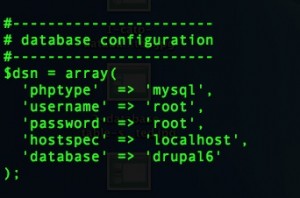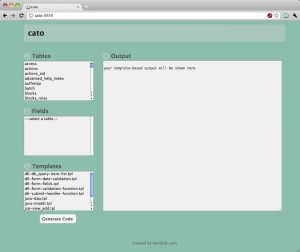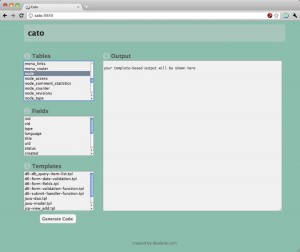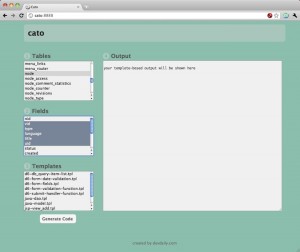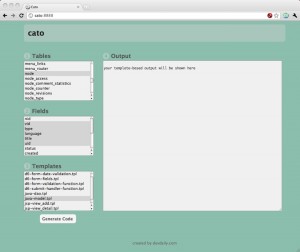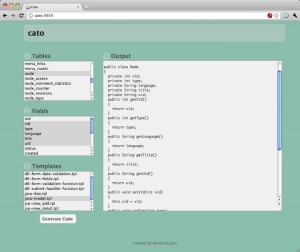A great way to demonstrate the Cato CRUD Generator is with a few simple screenshots. Cato is a PHP web application, so after downloading it and installing it under Apache, here’s all you have to do to use Cato.
1) Configure the database settings
This is what Cato looks like when it’s connected to a database:
2) Select a database table
3) Select the fields in the database table
4) Select a template for the CRUD you want to generate
5) Press the Generate Source button
That’s it.
A Cato Video
To learn more about Cato, here’s a very short video that demonstrates how Cato works: